Personal data
About personal data
In accordance with regulations regarding the protection of personal data, this site may collect personal data such as your first and last names, email address, IP addresses, etc. The data is intended for the staff of ProViSys engineering as well as its partners or service providers who themselves have the same commitments to respect privacy.The data may be used for commercial solicitation purposes with a view to presenting similar products and services unless opposed by sending a letter or, in the case of sending an email, by clicking on the unsubscribe link. This information cannot under any circumstances be transferred to third party companies.
The personal data communicated are kept for the duration necessary for the execution of our relationships. This data is then archived and then destroyed according to the legal limitation periods.
You can request access, rectification, deletion of your personal data or assert your right of opposition. These requests should be sent to the Data Protection Officer:
Kamel LEDRA ( contact@provisys-eng.com ), qui se substitue au Correspondant Informatique et Libertés.
2 rue de la plaine, 54320 Maxéville
In the event of persistent disagreement concerning your data, you have the right to contact the CNIL at the following address: 3 Place de Fontenoy – TSA 80715 – 75334 PARIS CEDEX 07 FRANCE.
About cookies
When consulting our site, information relating to the navigation of your terminal (computer, tablet, smartphone, etc.) may be recorded in files called "cookies" installed on your terminal. The issuer of a cookie is likely to read or modify the information contained therein.When you connect to our site, we store cookies on your device, allowing us to recognize the browser during the validity period of the cookie concerned.
these cookies allow us :
- to establish statistics and volumes of attendance and use of the various parts of our site, allowing us to improve our services;
- to memorize information relating to a form or basket that you have completed (registration, contact or access to your account, shopping basket, etc.);
- to allow you to access reserved and personal spaces such as your account, using identifiers for example;
- to improve the interactivity of the site, for example: sharing buttons, social networks, videos, etc.
Your choices regarding cookies
You can also configure your navigation software (browser) so that cookies are saved in your terminal or, on the contrary, that they are rejected (either systematically or depending on their issuer).
If you have accepted the recording of cookies on your terminal in your browser software, cookies may be temporarily stored in a protected area of your terminal. They will be readable only by their issuer.
If you refuse the cookies that we issue, or if you delete those previously saved, you will no longer be able to benefit from all the functionalities which are nevertheless necessary to navigate in certain areas of our site. For example if you were trying to access our content or services which require you to identify yourself or the choice of language and display...
We decline all responsibility for the consequences linked to the degraded functioning of our services resulting from the impossibility for us to save or consult cookies that you have refused or deleted.
The configuration of each browser is different, the management of cookies is described in the help menu of your browser, which will allow you to know how to modify your wishes in terms of cookies. For some popular browsers, here is the procedure:
FOR Internet Explorer™ :
Open the Tools menu or the menu button at the top right (looks like a cog), select Internet Options, click the Privacy tab, advanced button then choose the options you want.
for Firefox™ :
Open the Tools menu, select Options, click the Privacy tab. Select Use custom settings for history for Retention rules and then choose the options you want.
for Chrome™ :
Open the configuration menu (looks like a wrench), then select Settings, click at the bottom on Advanced settings then on Content settings and finally choose the options
for Safari™ :
Choose Safari, Preferences then click on Privacy, in Cookies and website data choose the desired options
for Opera™ :
Open the menu, select Settings then click on the Privacy and Security tab. In the Cookies section choose the desired options